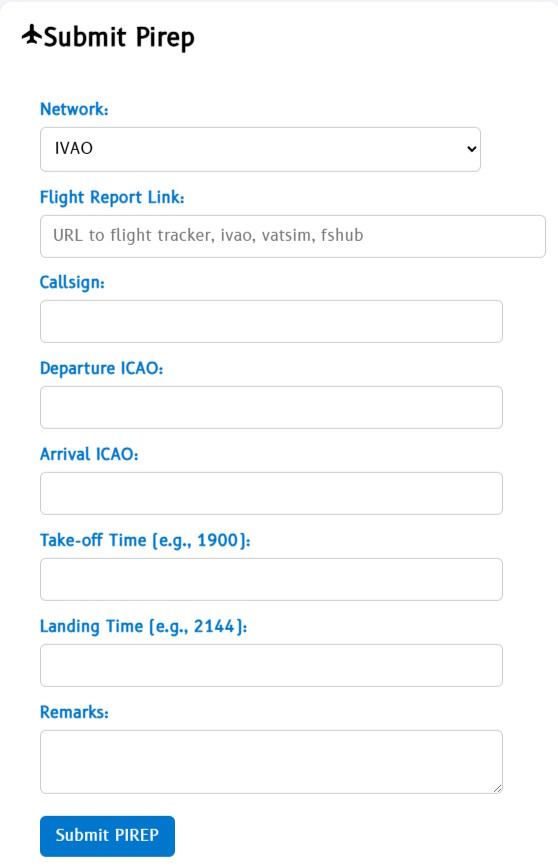
To file a pirep you must complete the pirep form, you can find the pirep form on the pilot dashboard that is the page you are taken to once you login
to the website.
Each section expect remarks is required.
Network: Select an option
Flight Report Link: We accept any link that provides proof that you completed the flight. IVAO, Vatsim tracking, FsHub, Volanta etc.
Callsign: The Callsign used.
Departure and Arrival ICAO Codes.
Take-off and Landing times.
Remarks are for any additional information you wish to share. For example you could add, Sherburn Club Flight, Event flight, free flight.
Once you click submit pirep the website will store you pirep and one of the staff team will validate it, we do not sit refreshing the site every 20 seconds.
We aim to validate pireps the same day.
You will receive a message on screen and also an email confirming you pirep was submitted.
Once validated you will receive and email. In the event your pirep is rejected you will receive an email stating the reason and you can resubmit once fixed.

